Geovisualization of Data on the Map of Germany
Welcome to the Geo-Visualization Example notebook! This notebook is designed to guide you through the process of visualizing geographical data from the Regionalstatistik database using Python and pystatis as API wrapper.
Libraries Overview
In this notebook, we will require the following additional libraries:
GeoPandas: An open-source project that makes working with geospatial data in python easier. It extends the datatypes used by pandas to allow spatial operations on geometric types. GeoPandas enables us to work with geospatial data in Python similarly to how we work with pandas for regular data.
Matplotlib: A comprehensive library for creating static, animated, and interactive visualizations in Python. It is a multi-platform data visualization library built on NumPy arrays and designed to work with the broader SciPy stack.
You can install these libraries via pip using the following commands:
!pip install geopandas matplotlib
[ ]:
# !pip install geopandas matplotlib
Import Required Libraries
[1]:
import geopandas
import numpy as np
import pandas as pd
from matplotlib import pyplot as plt
from pystatis import Table
Visualization on the Level of Bundesländer
In this first example, we will visualize the ratio of international students among students on the level of the Bundesländer. We will use the table with code 21311-01-01-4 from the Regionalstatistik API for the student data and 12411-01-01-4 for the population data. You can find the data by either search on the website or use the Find class which we also provide in pystatis to skim through the available data.
But first of all, we need to load the map of Germany which we already provide in the repository (Source: BKG). The geopandas library provides a convenient way to load shapefiles. We can load the shapefile of Germany using the geopandas.read_file() function.
[2]:
# load Bundesländer geopandas shapefile
path_to_data = "data/VG2500_LAN.shp"
gdf = geopandas.read_file(path_to_data)
Geopandas also conveniently loads a bunch of associated metadata such as area and provides a plot() function that allows us to plot the map of Germany.
Example metadata are the GEN (name of the federal state or shape), AGS (amtlicher Gemeindeschlüssel) columns printed below as well as CRS information on the used coordinate frame.
[3]:
gdf.GEN
[3]:
0 Schleswig-Holstein
1 Hamburg
2 Niedersachsen
3 Bremen
4 Nordrhein-Westfalen
5 Hessen
6 Rheinland-Pfalz
7 Baden-Württemberg
8 Bayern
9 Saarland
10 Berlin
11 Brandenburg
12 Mecklenburg-Vorpommern
13 Sachsen
14 Sachsen-Anhalt
15 Thüringen
16 Schleswig-Holstein
17 Hamburg
18 Niedersachsen
19 Niedersachsen
20 Bremen
21 Mecklenburg-Vorpommern
22 Baden-Württemberg (Bodensee)
23 Bayern (Bodensee)
Name: GEN, dtype: object
[4]:
gdf.AGS
[4]:
0 01
1 02
2 03
3 04
4 05
5 06
6 07
7 08
8 09
9 10
10 11
11 12
12 13
13 14
14 15
15 16
16 01
17 02
18 03
19 03
20 04
21 13
22 08
23 09
Name: AGS, dtype: object
[6]:
gdf.crs
[6]:
<Projected CRS: EPSG:25832>
Name: ETRS89 / UTM zone 32N
Axis Info [cartesian]:
- E[east]: Easting (metre)
- N[north]: Northing (metre)
Area of Use:
- name: Europe between 6°E and 12°E: Austria; Belgium; Denmark - onshore and offshore; Germany - onshore and offshore; Norway including - onshore and offshore; Spain - offshore.
- bounds: (6.0, 38.76, 12.01, 84.33)
Coordinate Operation:
- name: UTM zone 32N
- method: Transverse Mercator
Datum: European Terrestrial Reference System 1989 ensemble
- Ellipsoid: GRS 1980
- Prime Meridian: Greenwich
[5]:
# plot the GeoDataFrame
fig, ax = plt.subplots(1, 1, figsize=(10, 6))
gdf.plot(column=gdf.area, legend=True, ax=ax, cmap="viridis", edgecolor="black")
# add titles and labels
ax.set_title("Area Visualization", fontsize=20)
ax.set_xlabel("Longitude [geopandas units]", fontsize=14)
ax.set_ylabel("Latitude [geopandas units]", fontsize=14)
# rotate x-axis labels to 45 degrees
plt.xticks(rotation=45)
# customize the colorbar
cbar = ax.get_figure().get_axes()[1]
cbar.set_ylabel(r"Area [$m^2$]", fontsize=14)
plt.show()
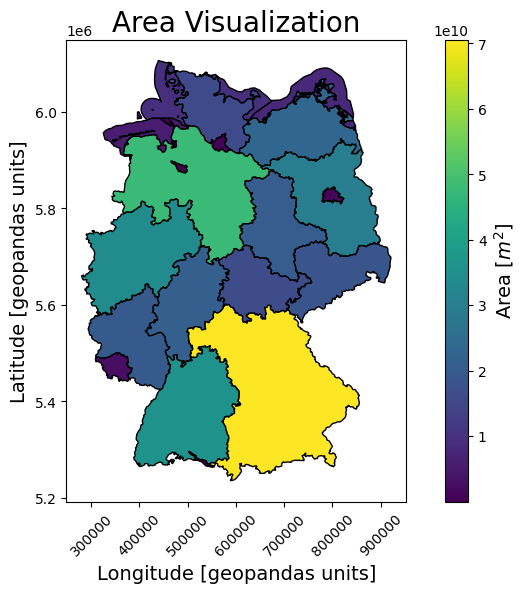
Load Regionalstatistik Data
To now fill the map with our tables of interest, we need to query the data from the Regionalstatistik API. We will use our the pystatis library - more specifically the Table class - to query the data.
[6]:
students = Table(name="21311-01-01-4")
population = Table(name="12411-01-01-4")
Querying the data does not require any parameters, however, the data can be filtered by e.g. startyear or can be queried in a specific language (default is German, further supported language is English).
If the data is too large to be directly available via the API, we automatically start a so-called job to tell the API that we would like to wait until the data is processed in the background and ready to be downloaded - and download it for you automatically.
Warning: The following code might run a while, most of the runtime is waiting for the API to deliver the data so take a break and drink some tea!
[7]:
students.get_data(startyear=2015)
population.get_data()
Die Tabelle ist zu groß, um direkt abgerufen zu werden. Es wird eine Verarbeitung im Hintergrund gestartet.
Process Students Data
To determine the ratio of international students among students per year and region we need to first filter the data for the relevant columns. We will then merge the two tables and calculate the ratio of international students among students.
[8]:
# define the filters in the relevant columns
total_sex = students.data.Geschlecht == "Insgesamt"
all_subjects = students.data["Fächergruppe (mit Insgesamt)"] == "Insgesamt"
# filter and display example subselection of the data
df = students.data[total_sex & all_subjects]
df[
(df["Amtlicher Gemeindeschlüssel (AGS)"] == "07131")
& (df["Semester"] == "WS 2015/16")
]
[8]:
| Semester | Amtlicher Gemeindeschlüssel (AGS) | Kreise und kreisfreie Städte | Geschlecht | Nationalität (inkl. insgesamt) | Fächergruppe (mit Insgesamt) | Studierende_(im_Kreisgebiet)__Anzahl | |
|---|---|---|---|---|---|---|---|
| 15129 | WS 2015/16 | 07131 | Ahrweiler, Landkreis | Insgesamt | Insgesamt | Insgesamt | 2887.0 |
| 15139 | WS 2015/16 | 07131 | Ahrweiler, Landkreis | Insgesamt | Ausländer/-innen | Insgesamt | 300.0 |
| 15149 | WS 2015/16 | 07131 | Ahrweiler, Landkreis | Insgesamt | Deutsche | Insgesamt | 2587.0 |
[9]:
# calculate the ratio of international students in percent
ratio_international = (
students.data[total_sex & all_subjects]
.groupby(
by=[
"Kreise und kreisfreie Städte",
"Amtlicher Gemeindeschlüssel (AGS)",
"Semester",
]
)["Studierende_(im_Kreisgebiet)__Anzahl"]
.apply(
lambda x: (x.iloc[1] / x.iloc[0] if len(x) == 3 else None)
) # filter to ensure that all 3 columns are present
) * 100
ratio_international.rename("ratio_international", inplace=True)
ratio_international
[9]:
Kreise und kreisfreie Städte Amtlicher Gemeindeschlüssel (AGS) Semester
Aachen, Kreis 05354 WS 2015/16 NaN
WS 2016/17 NaN
WS 2017/18 NaN
WS 2018/19 NaN
WS 2019/20 NaN
...
Deutschland DG WS 2017/18 13.166464
WS 2018/19 13.759918
WS 2019/20 14.237081
WS 2020/21 14.144582
WS 2021/22 14.975416
Name: ratio_international, Length: 3766, dtype: float64
The ratio is now calculated and grouped by Kreise and kreisfreie Städte (districts and urban districts) as well as further parameters and can be visualized on the map of Germany. The missing data for Aachen, Kreis will be discussed later.
Plot the Development of International Student Ratio for All Bundesländer
Before we do this, we will first convert the grouped data into a DataFrame and re-sort the data by year to have a look at the time development for individual Bundesländer first. Lastly, we merge the DataFrame with international student ratios with the geopandas DataFrame to visualize the data on the map.
[10]:
# create a DataFrame with the ratio of international students
ratio_international = pd.DataFrame(ratio_international)
# add the year as a column
ratio_international["year"] = [
int(semester[3:7]) for semester in ratio_international.index.get_level_values(2)
]
# reset the index and sort the values in a time series manner
ratio_international = ratio_international.reset_index()
ratio_international = ratio_international.sort_values(
["Kreise und kreisfreie Städte", "year"]
)
# remove leading whitespaces
ratio_international["Kreise und kreisfreie Städte"] = ratio_international[
"Kreise und kreisfreie Städte"
].str.strip()
ratio_international.query("`Kreise und kreisfreie Städte` == 'Bayern'")
[10]:
| Kreise und kreisfreie Städte | Amtlicher Gemeindeschlüssel (AGS) | Semester | ratio_international | year | |
|---|---|---|---|---|---|
| 3654 | Bayern | 09 | WS 2015/16 | 11.428808 | 2015 |
| 3655 | Bayern | 09 | WS 2016/17 | 12.043405 | 2016 |
| 3656 | Bayern | 09 | WS 2017/18 | 12.894807 | 2017 |
| 3657 | Bayern | 09 | WS 2018/19 | 13.912418 | 2018 |
| 3658 | Bayern | 09 | WS 2019/20 | 14.715688 | 2019 |
| 3659 | Bayern | 09 | WS 2020/21 | 15.081850 | 2020 |
| 3660 | Bayern | 09 | WS 2021/22 | 16.768047 | 2021 |
[13]:
# define figure
fig, ax = plt.subplots(figsize=(12, 8))
# define the regions (Bundesländer)
regions = [
"Deutschland",
"Baden-Württemberg",
"Bayern",
"Berlin",
"Brandenburg",
"Bremen",
"Hamburg",
"Hessen",
"Mecklenburg-Vorpommern",
"Niedersachsen",
"Nordrhein-Westfalen",
"Rheinland-Pfalz",
"Saarland",
"Sachsen",
"Sachsen-Anhalt",
"Schleswig-Holstein",
"Thüringen",
]
# define the colormap
cmap = plt.get_cmap("tab20c")
# henerate a color sequence based on the number of regions
colors = cmap(np.linspace(0, 1, len(regions)))
for i, region in enumerate(regions):
plt.plot(
ratio_international[
ratio_international["Kreise und kreisfreie Städte"] == region
].year,
ratio_international[
ratio_international["Kreise und kreisfreie Städte"] == region
].ratio_international,
label=region,
marker="o",
linewidth=2,
color=colors[i],
)
# annotate the last point in the line plot with the region
plt.text(
ratio_international[
ratio_international["Kreise und kreisfreie Städte"] == region
].year.iloc[-1],
ratio_international[
ratio_international["Kreise und kreisfreie Städte"] == region
].ratio_international.iloc[-1],
region,
fontsize=12,
color=colors[i],
)
# add titles and labels
ax.set_title("International Student Ratio by Bundesland Since 2015", fontsize=20)
ax.set_xlabel("Year", fontsize=14)
ax.set_ylabel("International Student Ratio [%]", fontsize=14)
# enhance the legend
# ax.legend(title="Region", title_fontsize="13", fontsize="12", loc="upper left", bbox_to_anchor=(1, 1))
plt.xticks(rotation=45)
plt.tight_layout()
plt.show()
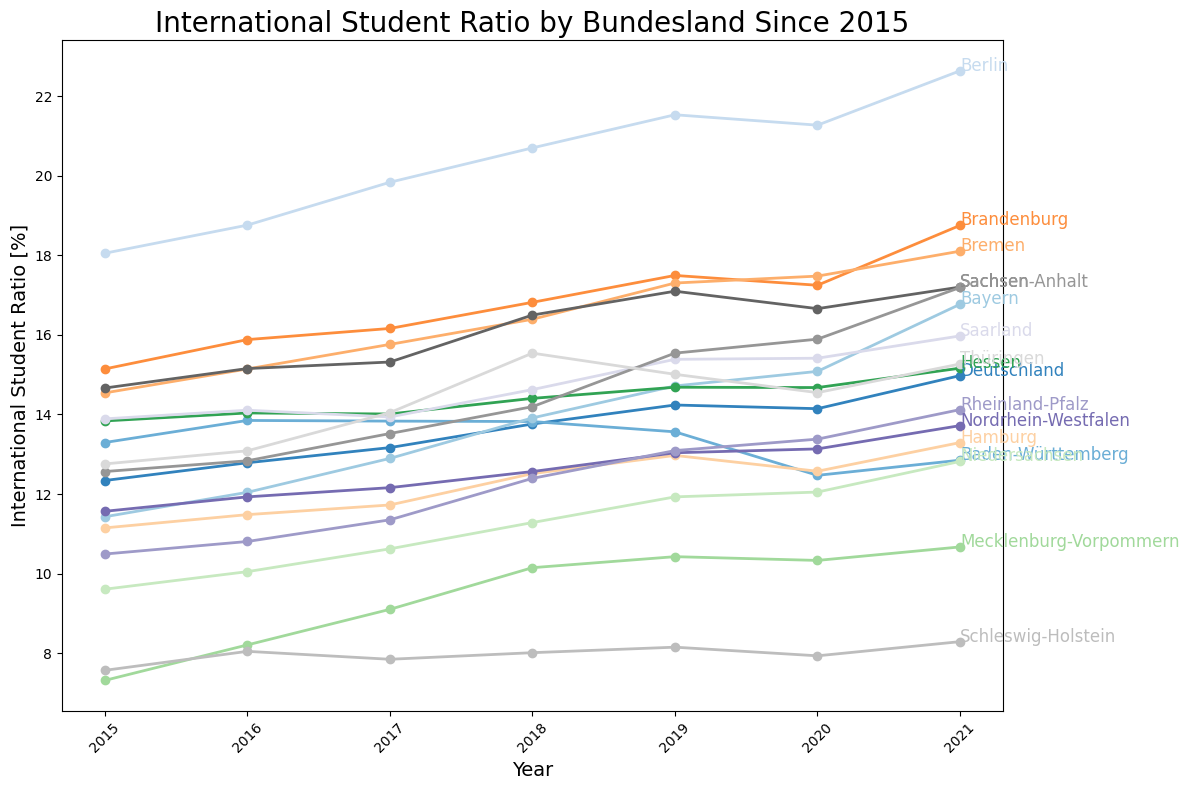
Plot the Development of International Student Ratio on the Map of Germany
As mentioned before, we merge the DataFrame now with international student ratios with the geopandas DataFrame to visualize the data on the map of Germany.
[14]:
gdf_merged = pd.merge(
left=gdf,
right=ratio_international[ratio_international["year"].isin([2015, 2018, 2020])],
left_on="AGS",
right_on="Amtlicher Gemeindeschlüssel (AGS)",
)
[15]:
# get a sorted list of unique years
years = sorted(gdf_merged["year"].unique())
# get the global minimum and maximum of the ratio_international column
min_value = gdf_merged["ratio_international"].min()
max_value = gdf_merged["ratio_international"].max()
fig, axes = plt.subplots(1, len(years), figsize=(20, 10), sharex=True, sharey=True)
for ax, year in zip(axes, years):
# filter the GeoDataFrame for the current year
gdf_year = gdf_merged[gdf_merged["year"] == year]
# plot the GeoDataFrame
gdf_year.plot(
ax=ax,
column="ratio_international",
legend=False,
vmin=min_value,
vmax=max_value,
cmap="viridis",
missing_kwds={"color": "lightgrey"},
edgecolor="black",
)
# set title and turn off axis
ax.set_title(year, fontsize=24)
ax.axis("off")
# add a global colorbar
cm = fig.colorbar(
plt.cm.ScalarMappable(
norm=plt.Normalize(vmin=min_value, vmax=max_value), cmap="viridis"
),
ax=axes[len(years) - 1],
)
cm.set_label("International Student Ratio [%]", fontsize=18)
# adjust the layout
plt.tight_layout()
plt.show()
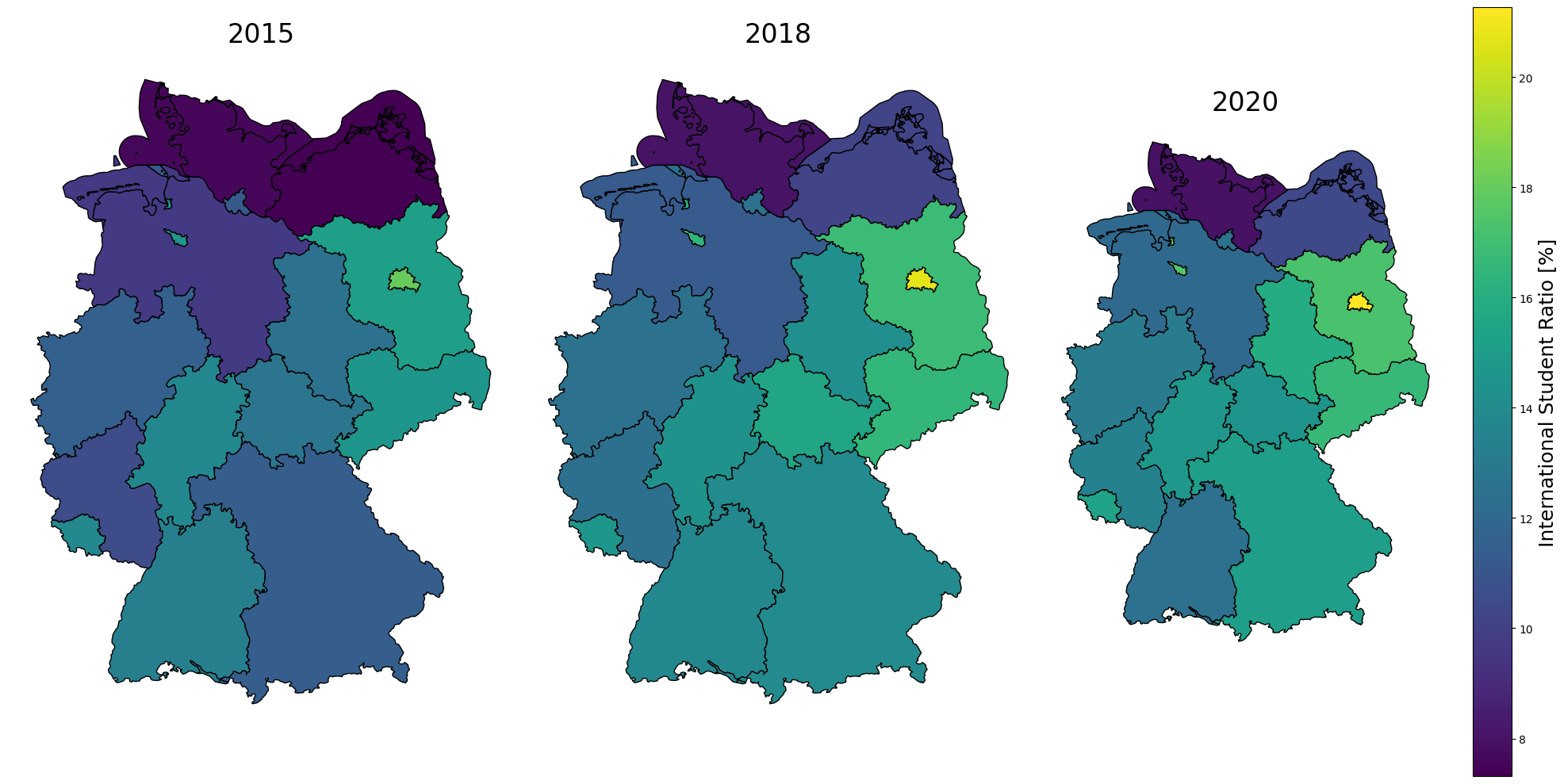
Visualization on the Level of Landkreise
In this second example, we will visualize the ratio of international students among students on the level of individual Landkreise. For this, we additionally need to load the map of Germany which outlines the individual Landkreise.
[16]:
# load Kreise geopandas shapefile
path_to_data = "data/VG2500_KRS.shp"
gdf = geopandas.read_file(path_to_data)
[17]:
# plot the GeoDataFrame
fig, ax = plt.subplots(1, 1, figsize=(10, 6))
gdf.plot(column=gdf.area, legend=True, ax=ax, cmap="viridis", edgecolor="black")
# add titles and labels
ax.set_title("Area Visualization", fontsize=20)
ax.set_xlabel("Longitude [geopandas units]", fontsize=14)
ax.set_ylabel("Latitude [geopandas units]", fontsize=14)
# rotate x-axis labels to 45 degrees
plt.xticks(rotation=45)
# customize the colorbar
cbar = ax.get_figure().get_axes()[1]
cbar.set_ylabel(r"Area [$m^2$]", fontsize=14)
plt.show()
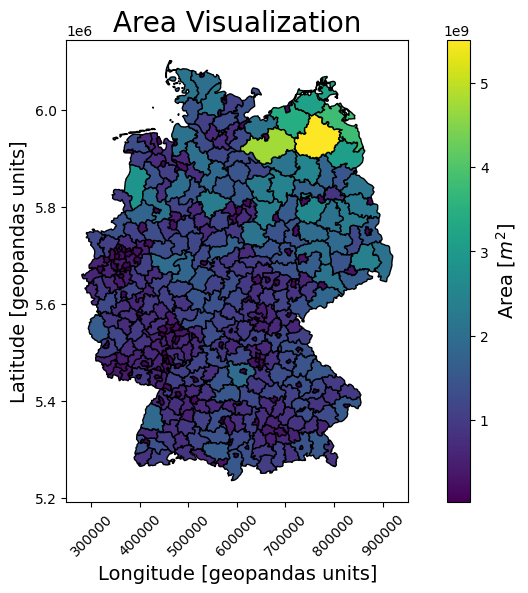
[18]:
gdf.GEN
[18]:
0 Flensburg
1 Kiel
2 Lübeck
3 Neumünster
4 Dithmarschen
...
395 Saalfeld-Rudolstadt
396 Saale-Holzland-Kreis
397 Saale-Orla-Kreis
398 Greiz
399 Altenburger Land
Name: GEN, Length: 400, dtype: object
[19]:
# convert AGS (amtlicher Gemeindeschlüssel) to string
gdf.AGS = gdf.AGS.astype(str)
gdf.AGS
[19]:
0 01001
1 01002
2 01003
3 01004
4 01051
...
395 16073
396 16074
397 16075
398 16076
399 16077
Name: AGS, Length: 400, dtype: object
Process Students Data
Now we can re-determine the ratio of international students among students per year and region. We will first look again at specific regions to see the time development of the ratio of international students among students before we then merge the DataFrame with the geopandas DataFrame to visualize the data on the map.
[20]:
# calculate the ratio of international students in percent
ratio_international = (
students.data[
(students.data.Geschlecht == "Insgesamt")
& (students.data["Fächergruppe (mit Insgesamt)"] == "Insgesamt")
]
.groupby(
by=[
"Kreise und kreisfreie Städte",
"Amtlicher Gemeindeschlüssel (AGS)",
"Semester",
]
)["Studierende_(im_Kreisgebiet)__Anzahl"]
.apply(
lambda x: x.iloc[1] / x.iloc[0] if len(x) == 3 else None
) # filter to ensure that all 3 columns are present
) * 100
ratio_international.rename("ratio_international", inplace=True)
ratio_international
[20]:
Kreise und kreisfreie Städte Amtlicher Gemeindeschlüssel (AGS) Semester
Aachen, Kreis 05354 WS 2015/16 NaN
WS 2016/17 NaN
WS 2017/18 NaN
WS 2018/19 NaN
WS 2019/20 NaN
...
Deutschland DG WS 2017/18 13.166464
WS 2018/19 13.759918
WS 2019/20 14.237081
WS 2020/21 14.144582
WS 2021/22 14.975416
Name: ratio_international, Length: 3766, dtype: float64
[21]:
# create a DataFrame with the ratio of international students
ratio_international = pd.DataFrame(ratio_international)
# add the year as a column
ratio_international["year"] = [
int(semester[3:7]) for semester in ratio_international.index.get_level_values(2)
]
# reset the index and sort the values in a time series manner
ratio_international = ratio_international.reset_index()
ratio_international = ratio_international.sort_values(
["Kreise und kreisfreie Städte", "year"]
)
# remove leading whitespaces
ratio_international["Kreise und kreisfreie Städte"] = ratio_international[
"Kreise und kreisfreie Städte"
].str.strip()
ratio_international.query("`Kreise und kreisfreie Städte` == 'Köln, kreisfreie Stadt'")
[21]:
| Kreise und kreisfreie Städte | Amtlicher Gemeindeschlüssel (AGS) | Semester | ratio_international | year | |
|---|---|---|---|---|---|
| 1540 | Köln, kreisfreie Stadt | 05315 | WS 2015/16 | 10.725453 | 2015 |
| 1541 | Köln, kreisfreie Stadt | 05315 | WS 2016/17 | 11.492824 | 2016 |
| 1542 | Köln, kreisfreie Stadt | 05315 | WS 2017/18 | 11.683984 | 2017 |
| 1543 | Köln, kreisfreie Stadt | 05315 | WS 2018/19 | 11.910545 | 2018 |
| 1544 | Köln, kreisfreie Stadt | 05315 | WS 2019/20 | 12.133971 | 2019 |
| 1545 | Köln, kreisfreie Stadt | 05315 | WS 2020/21 | 11.687422 | 2020 |
| 1546 | Köln, kreisfreie Stadt | 05315 | WS 2021/22 | 12.322888 | 2021 |
Plot the Development of International Student Ratio for Köln and Aachen
[22]:
# define figure
fig, ax = plt.subplots(figsize=(12, 8))
# define the regions (Kreise und kreisfreie Städte)
regions = [
"Köln, kreisfreie Stadt",
"Köln, Regierungsbezirk",
]
# define the colormap
cmap = plt.get_cmap("tab20c")
# henerate a color sequence based on the number of regions
colors = cmap(np.linspace(0, 1, len(regions)))
for i, region in enumerate(regions):
plt.plot(
ratio_international[
ratio_international["Kreise und kreisfreie Städte"] == region
].year,
ratio_international[
ratio_international["Kreise und kreisfreie Städte"] == region
].ratio_international,
label=region,
marker="o",
linewidth=2,
color=colors[i],
)
# add titles and labels
ax.set_title("International Student Ratio for Köln Since 2015", fontsize=20)
ax.set_xlabel("Year", fontsize=14)
ax.set_ylabel("International Student Ratio [%]", fontsize=14)
# enhance the legend
ax.legend(
title="Region",
title_fontsize="13",
fontsize="12",
loc="upper left",
bbox_to_anchor=(1, 1),
)
plt.xticks(rotation=45)
plt.tight_layout()
plt.show()
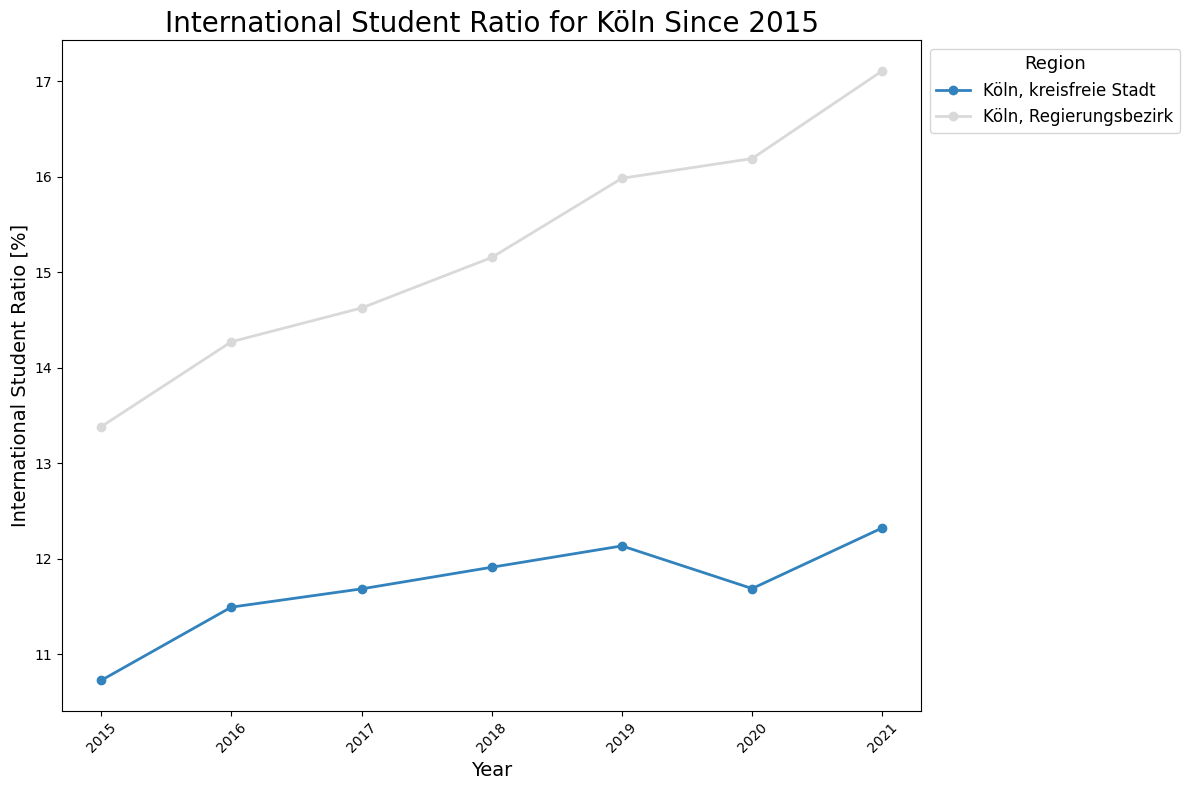
[23]:
# define figure
fig, ax = plt.subplots(figsize=(12, 8))
# define the regions (Kreise und kreisfreie Städte)
regions = [
"Aachen, kreisfreie Stadt",
"Aachen, Kreis",
"Städteregion Aachen, Kreis",
]
# define the colormap
cmap = plt.get_cmap("tab20c")
# henerate a color sequence based on the number of regions
colors = cmap(np.linspace(0, 1, len(regions)))
for i, region in enumerate(regions):
plt.plot(
ratio_international[
ratio_international["Kreise und kreisfreie Städte"] == region
].year,
ratio_international[
ratio_international["Kreise und kreisfreie Städte"] == region
].ratio_international,
label=region,
marker="o",
linewidth=2,
color=colors[i],
)
# add titles and labels
ax.set_title("International Student Ratio for Aachen Since 2015", fontsize=20)
ax.set_xlabel("Year", fontsize=14)
ax.set_ylabel("International Student Ratio [%]", fontsize=14)
# enhance the legend
ax.legend(
title="Region",
title_fontsize="13",
fontsize="12",
loc="upper left",
bbox_to_anchor=(1, 1),
)
plt.xticks(rotation=45)
plt.tight_layout()
plt.show()
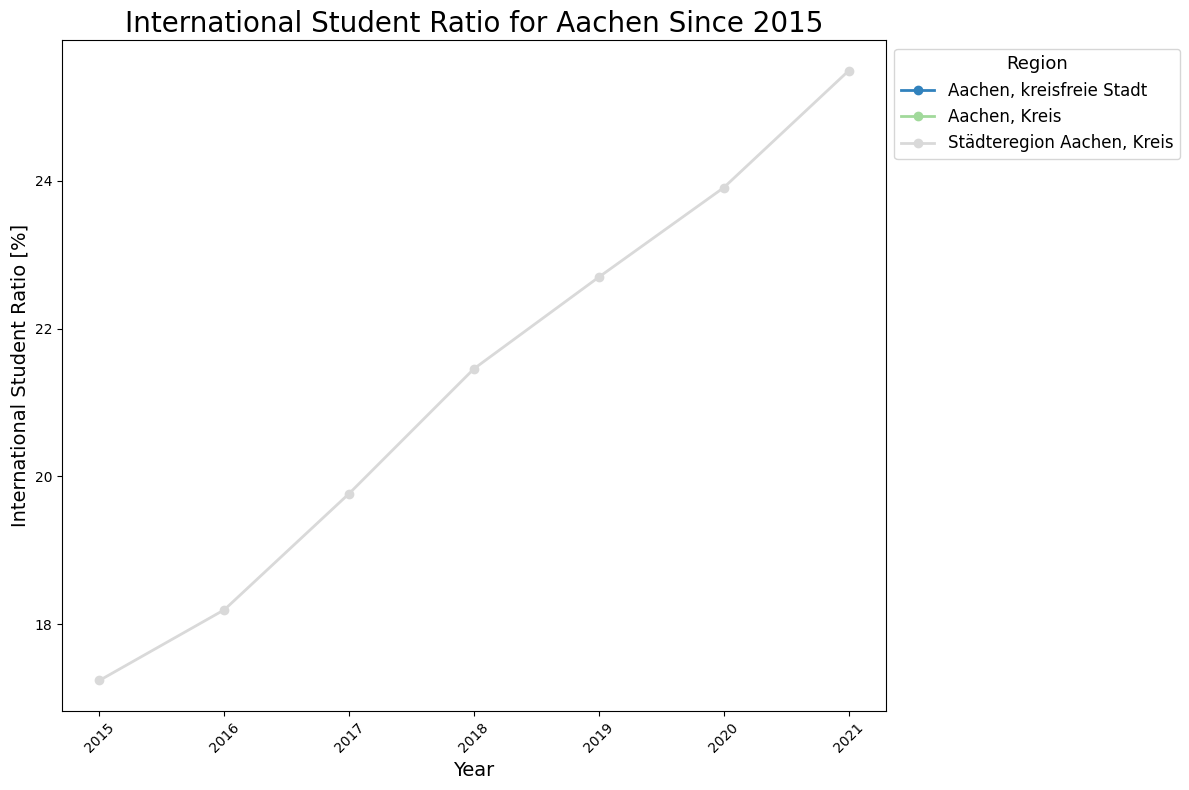
[24]:
ratio_international[
ratio_international["Kreise und kreisfreie Städte"] == "Aachen, Kreis"
]
[24]:
| Kreise und kreisfreie Städte | Amtlicher Gemeindeschlüssel (AGS) | Semester | ratio_international | year | |
|---|---|---|---|---|---|
| 0 | Aachen, Kreis | 05354 | WS 2015/16 | NaN | 2015 |
| 1 | Aachen, Kreis | 05354 | WS 2016/17 | NaN | 2016 |
| 2 | Aachen, Kreis | 05354 | WS 2017/18 | NaN | 2017 |
| 3 | Aachen, Kreis | 05354 | WS 2018/19 | NaN | 2018 |
| 4 | Aachen, Kreis | 05354 | WS 2019/20 | NaN | 2019 |
| 5 | Aachen, Kreis | 05354 | WS 2020/21 | NaN | 2020 |
| 6 | Aachen, Kreis | 05354 | WS 2021/22 | NaN | 2021 |
Having looked at the time development of the ratio of international students among students for specific regions shows a continues increase in the ratio of international students among students - in different strengths. However, it also shows that for example for Aachen, Kreis, there is no data available for all years in question.
Investigating Missing Data and the Data Quality Parameter
A more detailed investigation of the quality parameter of the data would be necessary to potentially determine the reason for the missing data. While this is in principle supported by the API via quality="on", regionalstatistik is the only of the three GENESIS databases to not actively support this. As a workaround, the website can be used to determine potential quality parameters of the data.
Looking at the data on the website reveals that there are indeed no values for Aachen, Kreis (more specifically, “-” means “nichts vorhanden”), while the data for Aachen, kreisfreie Stadt is unknown or to be kept secret (“.” means “Zahlenwert unbekannt oder geheimzuhalten”).
(Explanation of legend here)
Plot the Development of International Student Ratio on the Map of Germany With Finer Granularity
As before we merge the DataFrame with international student ratios with the geopandas DataFrame to visualize the data on the map of Germany. However, this time we will visualize the data on the level of individual Landkreise.
[25]:
gdf_merged = pd.merge(
left=gdf,
right=ratio_international,
left_on="AGS",
right_on="Amtlicher Gemeindeschlüssel (AGS)",
)
gdf_merged.ratio_international
[25]:
0 5.445491
1 5.879847
2 6.071910
3 6.458591
4 7.097041
...
2781 NaN
2782 NaN
2783 NaN
2784 NaN
2785 NaN
Name: ratio_international, Length: 2786, dtype: float64
[26]:
# get a sorted list of unique years
years = [2015, 2018, 2020]
for year_to_check in years:
assert ratio_international["year"].isin([year_to_check]).any()
# get the global minimum and maximum of the ratio_international column
min_value = gdf_merged["ratio_international"].min()
max_value = gdf_merged["ratio_international"].max()
fig, axes = plt.subplots(1, len(years), figsize=(20, 10), sharex=True, sharey=True)
for ax, year in zip(axes, years):
# filter the GeoDataFrame for the current year
gdf_year = gdf_merged[gdf_merged["year"] == year]
# plot the GeoDataFrame
gdf_year.plot(
ax=ax,
column="ratio_international",
legend=False,
vmin=min_value,
vmax=max_value,
cmap="viridis",
missing_kwds={"color": "lightgrey"},
edgecolor="black",
)
# set title and turn off axis
ax.set_title(year, fontsize=24)
ax.axis("off")
# add a global colorbar
cm = fig.colorbar(
plt.cm.ScalarMappable(
norm=plt.Normalize(vmin=min_value, vmax=max_value), cmap="viridis"
),
ax=axes[len(years) - 1],
)
cm.set_label("International Student Ratio [%]", fontsize=18)
# adjust the layout
plt.tight_layout()
plt.show()
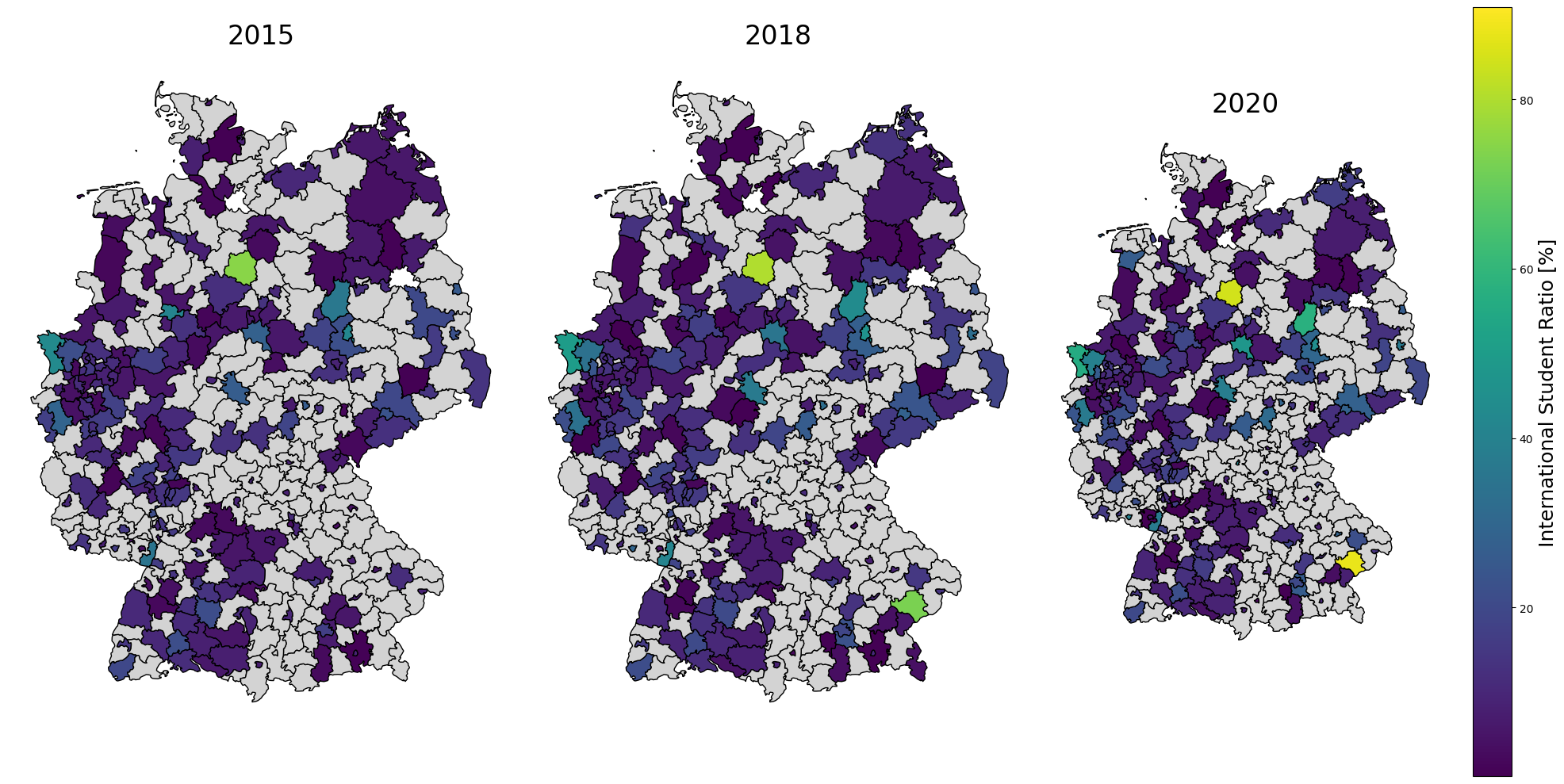
As seen for the example of Aachen, there are a lot of missing values for specific regions - either due to a lack of data or due to the data being unknown or to be kept secret. This is important to keep in mind when working with any kind of GENESIS the data.